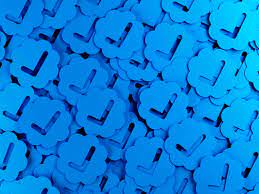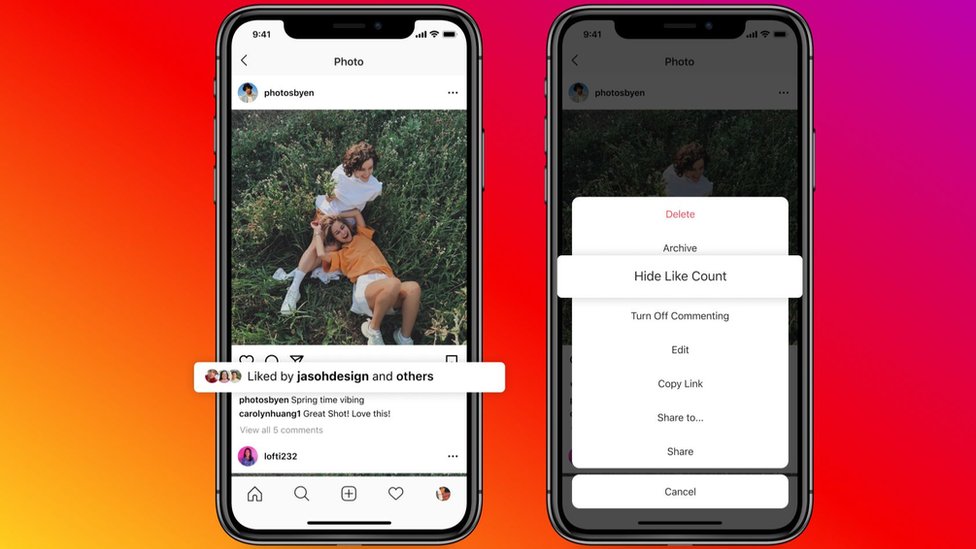Twitter is an incredible place where you can follow and interact with interesting people and communities. Among social media platforms, it is one of the easiest ways to systematically reach users and lets you share thoughts and ideas concisely.
However, Twitter is also a place where social media managers mistakenly tweet their personal views using official company pages. Plus, its feed design makes it difficult to find that damn tweet amid a sea of tweets you’ve liked.
Thankfully, Twitter Blue is here to save the day. But what is Twitter Blue, and how do you get it?
What is Twitter Blue?
Twitter Blue is an $8 monthly subscription that lets you experience Twitter in a new and different way. Compared to regular Twitter, Twitter Blue gives you a window to edit tweets, verify NFT profile pictures, post high-quality videos, and get that blue checkmark. It also gives you early access to upcoming features, with even more perks coming soon.
Should these features make you want to try Twitter Blue for yourself, there are two ways you can sign up for it: in a web browser and on the mobile app.
How to sign up for Twitter Blue on a web browser
If the free apps you can use to enhance your Twitter experience aren’t enough, you can subscribe to Twitter Blue by visiting the Twitter website.
You used to have to go through the Accounts menu to access Twitter Blue, but it’s now in the column of icons on the left side of the window. Click it to learn more about Twitter Blue, agree to the Terms of Service, and sign up. it’s that easy.
How to Sign Up for Twitter Blue on the Twitter App
Alternatively, you can also sign up for Twitter Blue directly on your Twitter app, provided you have the iOS app.
From the homepage, tap on your profile picture in the top left corner to open your profile menu. This is a compressed version of the menu on the left side of the screen in the desktop version. Here, you should be able to see the same Twitter blue entry. Tap on that, and then the process is the same as signing up on the web.
how to get twitter blue on android phone
As of December 2022, you can’t subscribe to Twitter Blue from the Android app, though that’s expected to come soon. This is because some Twitter Blue features, such as NFT profile pictures, are only available on Apple. That doesn’t mean you’re locked out of Twitter Blue on Android.
There’s a way to access Twitter Blue’s Android-compatible features in the mobile app.
If you want to use Twitter Blue on your Android phone, log into Twitter in browser mode and subscribe to Twitter Blue. Then, return to the Twitter app on your Android phone and tap the Twitter blue icon in the Profile menu. You should get a confirmation screen telling you that you’re all set.
Is Twitter Blue Worth It?
Is it finally time for Twitter to start paying? depends on. Unfortunately, Twitter Blue still doesn’t let you do things like completely disable timeline ads. Twitter Blue certainly lacks a few elements that many users will certainly want to pay for.
On the other hand, many brands and people with no self-control would certainly benefit from the ability to edit tweets. Plus, the bookmarklet function and reduced in-article ad exposure may be worth the money if it keeps you organized and helps you avoid buying things you don’t need. And, don’t forget, it’s the new fastest route to the coveted Blue Check.