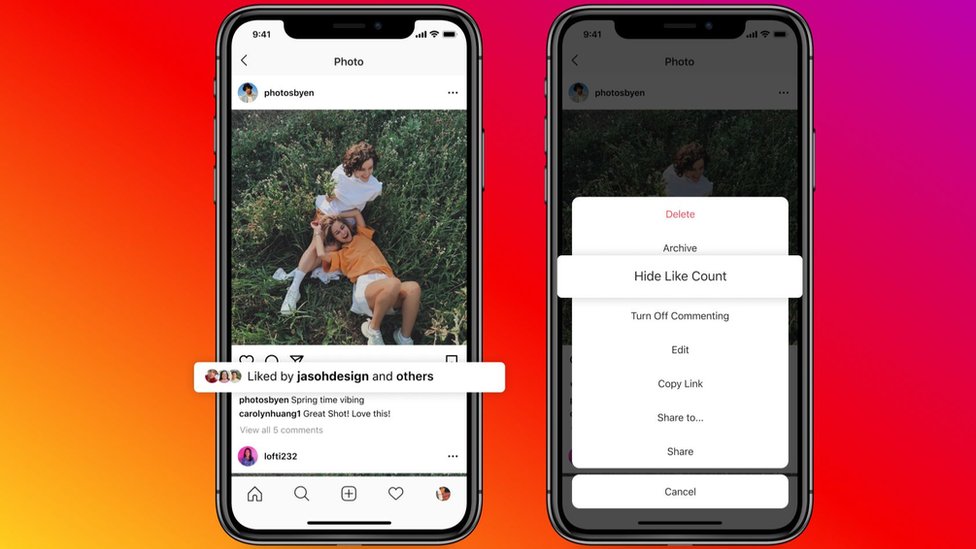There are many valid reasons for recording phone calls. For example, if you are talking to a business or government office, it provides a record of what was said in case of dispute. It’s also a convenient way to record important information without a pen.
However, if you want to record a phone call, it’s important to know that you often need some kind of consent. Also, due to how Android and iOS are designed, you may need an additional device.
So is it legal to record phone calls on a smartphone and how do you do it?
Is it legal to record phone calls on a smartphone?
If you live in the United States, the answer depends on your state. Most states have one-party consent laws, while 12 states require two-party consent.
In one state, with the consent of one party, you can record a phone call without telling the other person. You are a party to the phone call, and only your consent is required. While courtesy may require you to notify the other party, you are not legally required to do so.
In a state with two-party consent, it is legal to initiate a recording only if all phone call participants are aware of the activity. Recording calls without doing so means you are breaking the law.
The 12 states with two-party consent are California, Connecticut, Florida, Hawaii, Illinois, Maryland, Massachusetts, Montana, New Hampshire, Oregon, Pennsylvania, and Washington.
If you’re trying to record phone calls with someone in another state, it’s a good idea to check the law in both states and apply whichever law is stronger. While the applicable law is usually decided by the state where the recording device is used, there are exceptions.
It is important to note that it is always illegal to record a phone call in which you are not participating. If you install an app on someone else’s phone to record their calls, you will be breaking the law regardless of the purpose.
If you live outside the United States, laws vary widely depending on where you live. For example, some countries, such as Australia, make it illegal to record phone calls without consent. Therefore, it is important to seek country-specific advice before doing so.
Why is it potentially illegal to record phone calls?
Recording phone calls is potentially illegal due to the Federal Wiretap Act. This act states that it is illegal to record conversations in person or over the phone in which the other parties have a reasonable expectation of privacy.
However, the Act includes the notable exception that it is legal to do so provided at least one party to the negotiation agrees. The Act makes recording of phone calls legal with consent but illegal without it.
How Google and Apple stop users from recording phone calls
Android versions 9 and 10 both include updates aimed at preventing the app from recording voice calls. App developers then began using Android’s accessibility service as a workaround until 2022, when Google updated its developer policy to prevent the practice.
On iOS, Apple doesn’t allow any app to access the microphone and the Phone app.
Why don’t phone call recording apps always work?
There are apps and services that can be used to record phone calls on a smartphone, but due to the actions of Apple and Google, they tend to be either unreliable or inconvenient.
Many apps only work on older versions of Android or require you to root your smartphone. Rooting your smartphone is not recommended as it is a security risk.
Phone call recording services are available, but usually require you to route the phone call through their servers, and the recording is then on their end rather than your smartphone. This isn’t ideal from a privacy perspective as you have to trust the service not to keep its own record of your conversations.
How to Record Phone Calls Using Google Voice
Google Voice is a free service that provides a dedicated phone number. Anyone who calls that number is then forwarded to your mobile. Google Voice can record phone calls, but it’s important to note that it only allows you to record incoming calls.
First, you’ll need to create and configure a Google Voice account. After doing so, you can turn on the call recording functionality by going to the Settings page and enabling the Incoming calls option.
Once this setting is enabled, you can record incoming calls by pressing 4 on the keypad. A message will appear informing the caller that they are being recorded. You can then stop recording by pressing 4 a second time.